Let’s face it, staring at raw data is like trying to decipher ancient hieroglyphics. It’s a jumbled mess of numbers and figures that, while potentially valuable, just don’t tell a story. That’s where the magic of data visualization comes in. And in the world of web development, PHP is a fantastic tool for bringing your data to life through graphs.
Selecting the Perfect Library for Drawing Graphs in PHP
So, you’re ready to dive into the world of PHP graph creation. Excellent! But before we start slinging code, we need to talk about tools. Just like a carpenter needs the right saw, you need the right library for drawing graphs in PHP. Luckily, there are several excellent options available, each with its own strengths and weaknesses. Think of it like choosing a car – do you need a sporty roadster, a reliable sedan, or a rugged SUV? The best choice depends on your needs. Let’s take a look at some of the most popular contenders:
GD Library
The GD library is like the trusty old pickup truck of the PHP graphing world. It’s built right into PHP (most of the time – you might need to enable it), making it readily available and perfect for beginners. It’s great for creating basic charts like line graphs, bar charts, and pie charts. Think of it as the “no-frills” option. It gets the job done, but it might not win any awards for visual flair.
Pros: Simple to use, readily available, great for basic graphs.
Cons: Limited features compared to other libraries, can be a bit basic visually.
Example (Conceptual – GD code can be a bit verbose):
// Imagine some GD code here...
// Creating an image, drawing lines, adding labels, etc.
imagepng($image); // Output the image
imagedestroy($image); // Free up memory
Installation: GD is usually included with PHP. You might need to uncomment the extension=gd line in your php.ini file and restart your web server.
Chart Types: Line, bar, pie, point, and some basic image manipulation.
Creating Professional Graphs with JPGraph in PHP
If GD is the pickup truck, JPGraph is the sleek sports car. It’s a powerful library that allows you to create a wide variety of complex and visually appealing graphs. Need a scatter plot with trend lines? JPGraph has you covered. Want to create a 3D pie chart that spins? JPGraph can handle that too. It’s a bit more complex to learn than GD, but the results are definitely worth the effort.
Pros: Powerful, feature-rich, creates professional-looking graphs.
Cons: Steeper learning curve, requires installation.
Installation: Download JPGraph from its website and follow the installation instructions. Usually, this involves placing the files in a directory and including them in your PHP scripts.
Chart Types: A vast array, including line, bar, pie, scatter, area, polar, combined charts, and much more.
Integrating Google Charts for Dynamic Graphs in PHP
Google Charts is like the futuristic flying car of the graphing world. It’s a JavaScript-based library that allows you to create interactive and dynamic charts that are rendered in the user’s browser. PHP comes into play by providing the data to Google Charts. This approach is fantastic for creating dashboards and other interactive visualizations.
Pros: Interactive, visually appealing, handles dynamic updates well.
Cons: Requires JavaScript knowledge, relies on external services (Google).
Example (Conceptual – Google Charts requires both PHP and Javascript):
// PHP to fetch data and encode it as JSON
$data = array(...); // Your data
echo json_encode($data);
// JavaScript to create the chart using the JSON data
// ... Google Charts code here ...
Installation: No PHP installation needed for Google Charts, as it’s a Javascript library. You just need to include the Google Charts library in your HTML.
Chart Types: A wide variety of interactive charts, including line, bar, pie, area, bubble, and more.
Exploring Other PHP Graphing Libraries
The world of PHP graphing libraries doesn’t end here. There are other options out there, like pChart and Image_Graph. These libraries might be worth exploring if you have specific needs that the more popular options don’t address.
Comparison Table:
| Feature | GD Library | JPGraph | Google Charts |
|---|---|---|---|
| Ease of Use | Easy | Moderate | Moderate (JS) |
| Features | Basic | Advanced | Interactive |
| Visual Appeal | Basic | Advanced | Modern |
| Installation | Usually Built-in | Required | None (JS) |
Choosing the right library depends on your project. Need something quick and dirty? GD might be your best bet. Want professional-looking charts? JPGraph is a good choice. Need interactive dashboards? Go with Google Charts.

How to Draw a Graph in PHP: A Step-by-Step Guide
Alright, let’s get down to business! We’ll use the GD library for this example because it’s readily available and great for illustrating the basic principles. We’ll create a simple bar graph showing sales figures for different products.
Drawing a Bar Graph with GD: A Practical Example
1. Setting Up the Canvas:
First, we need to create an image canvas on which we’ll draw our graph. Think of it like preparing your artist’s canvas.
<?php
// Set the dimensions of the image
$width = 500;
$height = 300;
// Create a new image
$image = imagecreatetruecolor($width, $height);
// Allocate colors (you'll need these later)
$background_color = imagecolorallocate($image, 255, 255, 255); // White
$bar_color = imagecolorallocate($image, 0, 0, 255); // Blue
$text_color = imagecolorallocate($image, 0, 0, 0); // Black
// Fill the background
imagefill($image, 0, 0, $background_color);
?>
2. Preparing the Data:
Next, we need some data to visualize. Let’s say we have sales figures for three products: A, B, and C.
<?php
// ... (previous code) ...
$data = array(
"Product A" => 150,
"Product B" => 220,
"Product C" => 180,
);
$max_value = max($data); // Find the maximum value for scaling
?>
3. Drawing the Bars:
Now comes the fun part – drawing the bars! We’ll loop through our data and draw a rectangle for each product.
<?php
// ... (previous code) ...
$bar_width = 50;
$x_start = 50;
$y_scale = $height / $max_value; // Calculate scaling factor
foreach ($data as $product => $sales) {
$bar_height = $sales * $y_scale;
$x_end = $x_start + $bar_width;
$y_end = $height - $bar_height;
// Draw the bar
imagefilledrectangle($image, $x_start, $y_end, $x_end, $height, $bar_color);
// Add labels (product name and sales value)
imagestring($image, 5, $x_start + 5, $y_end - 20, $sales, $text_color); // Sales Value
imagestring($image, 5, $x_start + 5, $height - 20, $product, $text_color); // Product Name
$x_start += $bar_width + 20; // Space between bars
}
?>
4. Outputting the Image:
Finally, we need to tell the browser that we’re sending an image and then output the image data.
<?php
// ... (previous code) ...
// Set the content type to PNG
header("Content-type: image/png");
// Output the image
imagepng($image);
// Destroy the image resource to free up memory
imagedestroy($image);
?>
5. Displaying in HTML (Optional):
To display this graph on a webpage, you would save this PHP code as a .php file (e.g., graph.php) and then include it in your HTML:
<img src="graph.php" alt="Sales Graph">
This is a basic example, but it demonstrates the core concepts. You can customize the colors, bar widths, labels, and more to create different types of graphs. Remember, GD is best for simpler charts. For more advanced visualizations, JPGraph or Google Charts would be more appropriate.

Advanced Techniques for Drawing Graphs in PHP
Now that you’ve got the basics down, let’s explore some more advanced techniques for drawing graphs in PHP. These techniques will allow you to create more dynamic, interactive, and visually appealing visualizations.
Creating Dynamic and Interactive Graphs in PHP
Imagine a graph that updates automatically as new data becomes available. That’s the power of dynamic graphs! This is particularly useful for dashboards, real-time data displays, and other applications where data changes frequently. One common approach is to use AJAX (Asynchronous JavaScript and XML) in conjunction with PHP.
Here’s the general idea:
-
PHP Script: Your PHP script fetches the latest data (e.g., from a database or an API) and encodes it in a format that can be easily consumed by JavaScript, such as JSON (JavaScript Object Notation).
-
JavaScript (AJAX): Your JavaScript code makes an AJAX request to the PHP script at regular intervals.
-
Update: The PHP script sends the updated data back to the JavaScript code.
-
Redraw: The JavaScript code then uses the new data to redraw the graph, creating a dynamic effect.
Example (Conceptual):
// JavaScript (using jQuery for AJAX)
setInterval(function() {
$.ajax({
url: "get_data.php", // Your PHP script
dataType: "json",
success: function(data) {
// Update the graph using the received data (e.g., with Google Charts)
drawChart(data);
}
});
}, 5000); // Update every 5 seconds<?php
// PHP (get_data.php)
// Fetch data from database or other source
$data = array(...);
echo json_encode($data);
?>
Data Binding for Graphs in PHP
Efficiently connecting your data source to your graphs is crucial, especially when dealing with large datasets. Data binding refers to the process of linking data from a database, file, or other source directly to the graph. This avoids the need for manual data manipulation and makes your code more maintainable.
With libraries like JPGraph, you can often directly pass database query results to the graph creation functions, simplifying the process.
Example (Conceptual – JPGraph):
<?php
// ... JPGraph setup ...
// Assuming $db_result is a database result set
$graph->AddData($db_result->fetchAll(PDO::FETCH_COLUMN)); // Example using PDO
// ... rest of graph creation ...
?>
Customizing the Look and Feel of Your Graphs
Making your graphs visually appealing is important for effective communication. Most graphing libraries provide extensive options for customizing the appearance of your graphs. This includes:
- Colors: Changing the colors of bars, lines, backgrounds, and text.
- Fonts: Choosing different fonts for labels, titles, and other text elements.
- Themes: Using pre-defined themes to quickly apply a consistent look and feel.
- Labels and Titles: Adding clear and informative labels and titles to your graphs.
- Legends: Including legends to explain the different data series.
Example (Conceptual – GD):
<?php
// ... (GD code) ...
// Set line thickness
imagesetthickness($image, 3);
// Draw a dashed line
$style = array(IMG_COLOR_STYLED, IMG_COLOR_STYLED, IMG_COLOR_STYLED, IMG_COLOR_STYLED, IMG_COLOR_STYLED, $text_color);
imagesetstyle($image, $style);
imageline($image, 10, 150, 490, 150, IMG_COLOR_STYLED);
// Add a title
imagestring($image, 5, 150, 10, "Sales Figures", $text_color);
// ...
?>
Graphing Large Datasets in PHP
When dealing with massive amounts of data, generating graphs can become slow and resource-intensive. Here are some strategies for handling large datasets:
- Data Aggregation: Instead of plotting every single data point, aggregate the data into meaningful chunks (e.g., daily, weekly, or monthly summaries).
- Sampling: If displaying all data points is not essential, you can sample a subset of the data for visualization.
- Client-Side Rendering: For extremely large datasets, consider using client-side JavaScript libraries (like D3.js) to render the graph in the user’s browser, offloading the processing from the server.
- Caching: Cache the generated graphs to avoid regenerating them every time they are requested.
Making Graphs Interactive with PHP
Interactive graphs allow users to explore the data in more detail. Features like tooltips (showing data values when hovering over points), zoom and pan functionality, and clickable elements can greatly enhance the user experience. Google Charts and other JavaScript-based libraries are excellent for creating interactive graphs. PHP’s role is often to provide the data to these client-side libraries.
Example (Conceptual – Google Charts):
// ... Google Charts code ...
// Add a tooltip
options.tooltip = { trigger: 'selection' };
// ...
These advanced techniques will empower you to create more sophisticated and effective graphs in PHP. Remember to choose the right tools and techniques based on your specific project requirements.
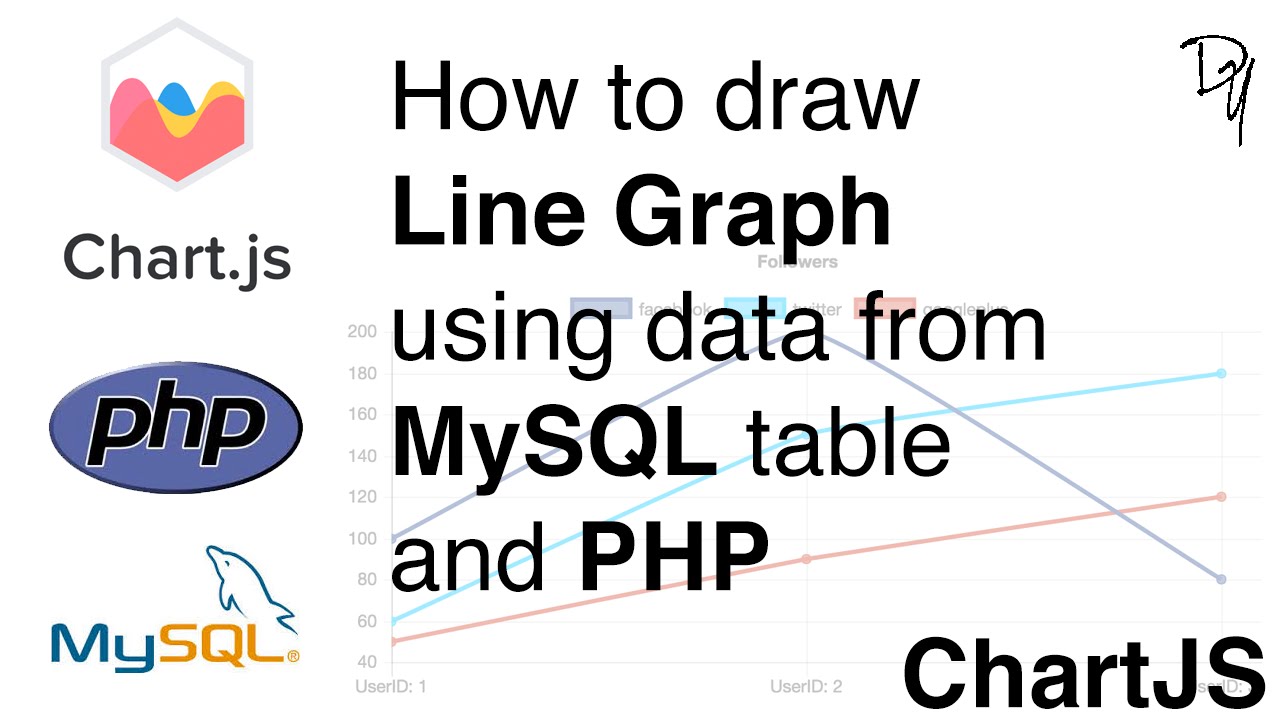
Best Practices and Tips for Drawing Graphs in PHP
Creating graphs isn’t just about making pretty pictures; it’s about effectively communicating information. Here are some best practices and tips to ensure your graphs are clear, informative, and performant:
-
Optimize Graph Performance: Generating graphs can be computationally intensive, especially with large datasets. Use techniques like data aggregation, sampling, and caching to improve performance. Avoid unnecessary calculations or database queries within the graph generation process.
-
Ensure Cross-Browser Compatibility: Test your graphs in different web browsers to ensure they render correctly. Different browsers might have slightly different interpretations of HTML, CSS, and JavaScript, so thorough testing is crucial.
-
Accessibility Considerations for Graphs: Make your graphs accessible to users with disabilities. Provide alternative text descriptions for screen readers, use sufficient color contrast, and avoid relying solely on color to convey information. Consider providing data tables as an alternative to visual graphs.
-
Use Meaningful Labels and Titles: Clear and concise labels and titles are essential for understanding the information presented in the graph. Avoid jargon and use language that is appropriate for your audience. Make sure the units of measurement are clearly indicated.
-
Choosing the Right Graph Type for the Data: Different graph types are suited for different kinds of data. A line graph is great for showing trends over time, while a bar chart is better for comparing values between categories. A pie chart is useful for showing parts of a whole, but should be used sparingly, as they can be difficult to interpret with many slices. Choosing the wrong graph type can confuse your audience and misrepresent your data.
-
Security Considerations when Handling User-Provided Data for Graphs: If you allow users to input data that is used to generate graphs, be sure to sanitize and validate their input to prevent security vulnerabilities like cross-site scripting (XSS) attacks. Never trust user-provided data implicitly.
-
Keep It Simple: Avoid cluttering your graphs with too much information. A simple and clean graph is more effective than a complex and confusing one. Focus on the key message you want to convey and avoid adding unnecessary elements.
-
Use Color Effectively: Color can be a powerful tool for highlighting important information and making your graphs more visually appealing. However, use color judiciously and avoid using too many colors. Choose colors that are easy to distinguish and that are appropriate for your audience. Be mindful of colorblindness and consider using patterns or textures in addition to color.
-
Tell a Story: Your graphs should tell a story about your data. Think about the key insights you want to communicate and design your graphs to highlight those insights. A well-designed graph can be a powerful tool for persuasion and communication.
-
Iterate and Refine: Don’t be afraid to experiment with different graph types, colors, and layouts. Get feedback from others and iterate on your designs until you have a graph that is clear, informative, and visually appealing. Graph design is an iterative process, so be patient and persistent.
By following these best practices and tips, you can create graphs that are not only visually appealing but also effectively communicate the information you want to share. Remember, the goal of data visualization is to make data more understandable and actionable.
Leave a Reply